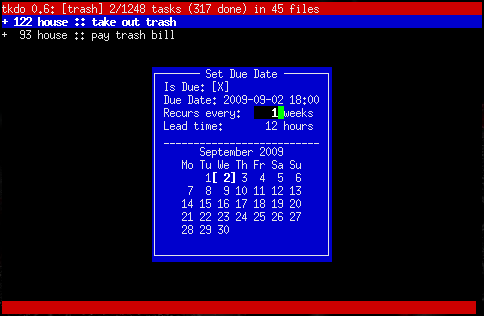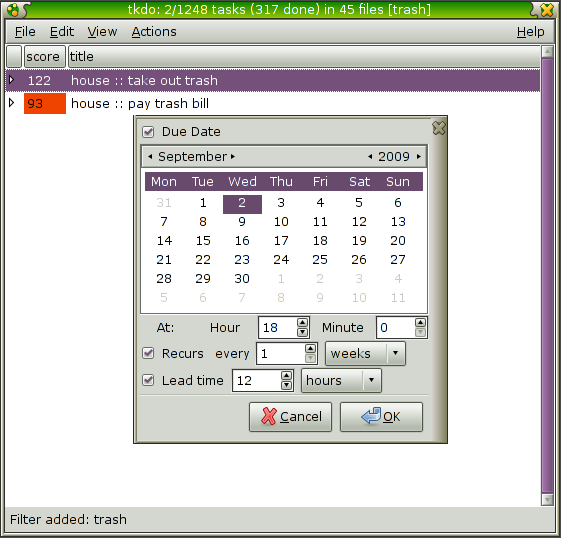TKDO 0.6 |
||
This shows the due date widget in both text and graphical UIs, with the
main list behind filtered down to only entries which include the word
"trash". To set a filter like this, press slash (/) then type "trash" and
press Enter. Or, if the word you want to filter is the left-most word on
the current line, simply press Enter to filter into that word as if
browsing into a subdirectory.
To bring up the due date widget, simply press "d".
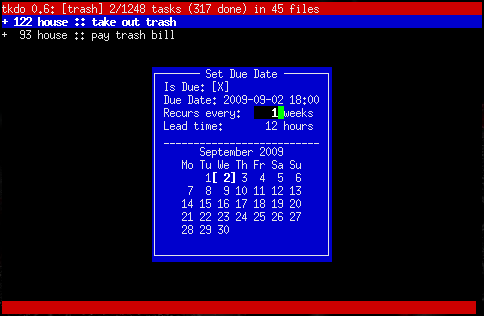
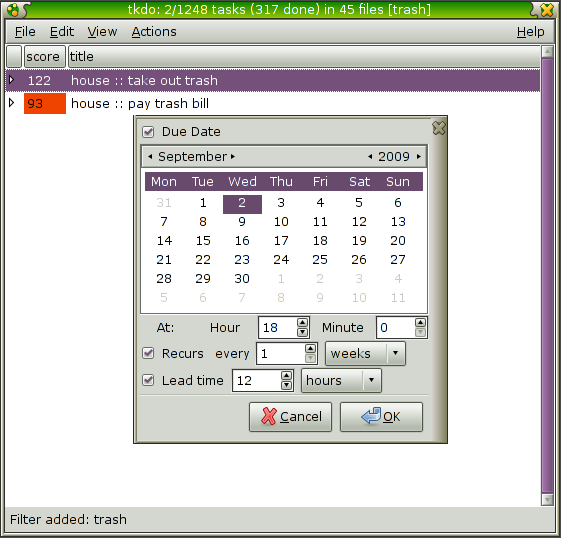
To bring up the due date widget, simply press "d".