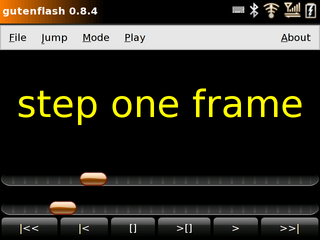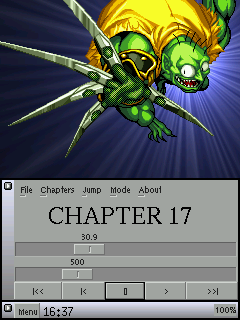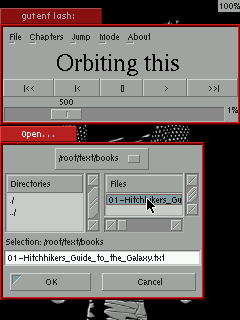|
GutenFlash
RSVP streaming text reader for python/gtk
|
|
|
|
GutenFlash is a streaming text reader, used for speed or convenience while
reading narrative. I cannot demonstrate it directly on the web, but the
following is similar to reading a text with it:
GutenFlash
displays a few
words at a time,
flashing each
"line" in quick
succession.
It delays a
variable amount
of time between
each line,
depending on
context.
Sentences,
clauses,
and paragraphs
each get their
own delay,
to simulate
natural reading
patterns.
The effect is
vaguely similar
to reading a
narrow column of
text,
but the eyes do
not need to move
as the text
flashes by.
GutenFlash requires:
- PyGTK
- GTK2
- My tktk module. (included)
- My pycfg module. (included)
- Texts to read
The included INSTALL file explains what to do:
Installation Instructions for GutenFlash
This should help you get a GutenFlash snapshot installed and working.
First, make sure you have GTK2 libraries installed, and the PyGTK package
installed. PyGTK must work with GTK2.
Unpack gutenflash somewhere, then run the following:
(the % signifies the prompt; do not type it)
% cd gutenflash-N.N.N
% sudo make install
The program will be installed as /usr/bin/gutenflash .
If make fails with an error about the ChangeLog, you probably have
downloaded a snapshot tarball. This should fix the problem:
% touch ChangeLog
% sudo make install
You can also install to a different directory, with a command such as:
% sudo make DESTDIR=/path/to/somewhere install
If you like, you can create a config for yourself, and customize it:
% gutenflash --showcfg > ~/.gutenflash.conf
% vim ~/.gutenflash.conf
|
|
|
|
 |